Mastering the Art of Digital Brushwork: Techniques and Tips

Last Updated on 6 May, 2024 by Armored Pencil
Brushing the Canvas: Unleashing the Magic of Digital Brushwork
In the realm of digital art, the power of the brushstroke cannot be underestimated. Just as traditional painters have relied on the finesse of their brushes for centuries to bring their artistic visions to life, digital artists harness the immense potential of digital brushes to create stunning works of art. Whether you’re a budding digital artist seeking to sharpen your skills or an experienced creator aiming to refine your craft, this blog post is your gateway to “Mastering the Art of Digital Brushwork: Techniques and Tips.”
Digital brushwork is the cornerstone of many digital artworks, from breathtaking landscapes to intricate character designs. It’s the means by which artists convey emotions, textures, and stories on their digital canvas. But mastering this essential skill requires more than just knowing how to select a brush and draw; it demands an understanding of brush properties, techniques, and the creative finesse to transform ideas into visual masterpieces.
What can you expect in this blog on Digital Brushwork: Technique and Tips
Throughout this blog post, we will embark on a journey to demystify the art of digital brushwork. We will delve into the fundamentals of brush selection, explore the nuances of pressure and stylus control, unlock the secrets of blending and layering, and unravel the techniques behind adding texture and intricate details to your creations. Whether you’re aiming for photorealism, abstract expressionism, or any style in between, we’ve got you covered.
As we progress, you’ll not only learn the technical aspects of digital brushwork but also discover the artistry within, allowing you to infuse your unique creativity into every stroke. We’ll also address common challenges and provide solutions to help you navigate the occasional hurdles along your artistic journey.
So, prepare to embark on a transformative adventure in the world of digital artistry. Whether you’re a novice eager to make your mark or an experienced hand aiming to push your boundaries, this guide will equip you with the knowledge and techniques needed to elevate your digital brushwork to new heights. Let’s embark on this creative voyage together, as we unlock the secrets to mastering the art of digital brushwork, one stroke at a time.
This is a biggy, so here are some quick links
- Understanding Digital Brushes
- Digital Brushwork Fundamentals
- Layering and Blending Techniques
- Texture and Detailing
- Digital Brushwork in Different Art Styles
- Speed and Efficiency Tips
- Troubleshooting Common Digital Brushwork Issues
- Case Studies and Examples
- Practice Exercises Digital Brushwork
- Tools and Resources
- Conclusion for Mastering Digital Brushwork
Understanding Digital Brushes
Digital brushes are the paintbrushes of the digital art world, and comprehending their nuances is essential for creating remarkable digital artwork. In this section, we will delve into the fascinating world of digital brushes, exploring their types, settings, and resources to help you wield them with confidence.
1. Types of Digital Brushes
Digital art software offers a vast array of brush types, each designed to achieve specific effects and mimic traditional art tools. Here are some common types you’ll encounter:
- Soft Brushes: These brushes create smooth, gradual transitions and are excellent for blending and adding softness to your artwork.
- Hard Brushes: Hard brushes produce crisp, defined edges and are ideal for adding sharp details and texture.
- Textured Brushes: Textured brushes replicate the look and feel of traditional media, such as chalk, charcoal, or watercolor. They introduce an organic, tactile quality to your work.
- Specialty Brushes: Many software packages include specialty brushes like smudge brushes, pattern brushes, and custom brushes, allowing for creative experimentation and unique effects.
2. Understanding Brush Settings
To wield digital brushes effectively, you must grasp how brush settings impact the outcome of your strokes. Here are some key settings to consider:
- Opacity: The opacity setting governs the degree of transparency in your brush strokes. When set to lower opacity, your strokes become more transparent, enabling a gradual buildup of color. Conversely, higher opacity results in strokes that are solid and fully opaque.
- Flow: Flow dictates the speed of paint application. A lower flow setting leads to a gradual buildup, whereas a higher flow setting produces a swift and intense application.
- Size: Brush size influences the thickness of your strokes. You can adjust it dynamically as you work to create both fine details and broad strokes.
- Brush Dynamics: Brush dynamics encompass settings like pressure sensitivity, tilt, and rotation, allowing your brush to respond to your stylus or tablet’s movements, enhancing realism and control.
3. Brush Libraries and Resources
A wealth of brush libraries and resources are available to digital artists, offering pre-designed brushes and tools to expand your creative arsenal. Here are some recommendations:
- Built-in Brushes: Most digital art software includes a variety of built-in brushes. Explore these to understand their capabilities and limitations.
- Online Communities: Platforms like DeviantArt, Gumroad, and ArtStation offer brushes created by talented artists. Many are free, while others may require a purchase.
- Custom Brushes: Consider creating your custom brushes tailored to your unique style and needs. Most software allows you to create and save custom brushes.
- Tutorials and Workshops: Attend digital art workshops and tutorials to learn from experienced artists who often share their brush sets and techniques.
Understanding digital brushes is a pivotal step in your journey to mastering digital brushwork. Experiment with different brush types and settings, and don’t be afraid to explore the vast world of brush resources available online. In the next section, we’ll delve into the fundamentals of brushwork techniques to help you refine your skills further.
Digital Brushwork Fundamentals
In the world of digital art, mastering the brush is akin to wielding a painter’s palette and brush in the physical realm. To truly excel in digital artistry, one must understand the fundamentals of brushwork. In this section, we’ll delve into the core principles that lay the foundation for your brushwork mastery.
1. Pressure Sensitivity and Stylus Control
Pressure sensitivity is a pivotal feature in digital art. Most modern graphics tablets and styluses are equipped with this technology, allowing artists to vary the thickness and opacity of their strokes by adjusting the pressure applied. Here’s what you need to know:
- Experimentation: Familiarize yourself with your tablet’s pressure levels. Practice making both light and heavy strokes to see the range of effects you can achieve.
- Control: Develop your control over pressure. Whether it’s a soft, feathery stroke or a bold, expressive line, mastering pressure sensitivity is essential for nuanced brushwork.
2. The Art of Brush Strokes
Creating brush strokes may seem straightforward, but there’s an art to it. Different types of strokes can convey varying emotions, textures, and forms. Start with these fundamental stroke types:
- Lines: Practice drawing straight lines, curved lines, and everything in between. Experiment with varying pressure to create thin, delicate lines or bold, powerful ones.
- Curves: Mastering curves is crucial for creating smooth, flowing lines and organic shapes. Practicing ellipses and S-curves can be particularly helpful.
- Strokes: Understand the motion of your hand as you create strokes. Whether it’s short, choppy strokes or long, sweeping ones, each has its place in digital art.
3. Exercises for Digital Brushwork Techniques
Learning brushwork is like learning a musical instrument; it requires practice. Here are some exercises to hone your skills:
- Line Control: Draw parallel lines, progressively closer together, without touching. This exercise improves your control and precision.
- Crosshatching: Experiment with crosshatching to understand how to create depth and texture with varying stroke angles.
- Contour Drawing: Try contour drawing exercises to understand how to follow the natural form of objects and figures with your strokes.
As you delve into these fundamentals, remember that practice is key. Over time, you’ll develop the muscle memory and control needed to create a wide range of brushwork effects. In the next section, we’ll explore the power of layers and how they can elevate your digital art.
Layering and Blending Techniques
When it comes to digital brushwork, understanding the concept of layers and mastering blending techniques can significantly elevate your artwork. In this section, we’ll delve into the world of layers, blending modes, and provide step-by-step examples to help you harness their creative potential.
1. The Power of Layers
Layers are like transparent sheets stacked on top of each other in your digital canvas. They offer a dynamic and non-destructive way to organize and edit your artwork. Here’s why they’re crucial:
- Organization: Layers allow you to separate different elements of your composition. You can have a layer for the background, another for the main subject, and additional layers for various details.
- Non-Destructive Editing: With layers, you can make changes to specific parts of your artwork without affecting the rest. This flexibility is invaluable for experimentation.
- Blending Opportunities: Layers enable you to apply different blending modes to achieve a wide range of blending effects, from soft glows to dramatic overlays.
2. Blending Modes Demystified
Blending modes are a set of mathematical algorithms that determine how pixels on one layer interact with pixels on the layers below. Each blending mode produces a unique result, allowing you to create various artistic effects. Here are some common blending modes and their creative potential:
- Normal: The default mode where pixels on the top layer completely replace pixels on the layer below.
- Multiply: Darkens the colors of the top layer, creating a shadow-like effect. Ideal for adding depth and shading.
- Screen: Lightens the colors of the top layer, useful for creating highlights and glowing effects.
- Overlay: Combines elements of both the top and bottom layers, enhancing contrast and saturation.
- Soft Light: Softens the image and is great for subtle lighting and texture enhancements.
3. Step-by-Step Blending Techniques
Let’s put theory into practice with some step-by-step examples of blending techniques:
- Creating a Soft Glow: Learn how to add a soft, ethereal glow around objects or characters, perfect for dreamy atmospheres. Here is a good tutorial to get you going.
- Realistic Skin Tones: Achieve lifelike skin tones by blending various colors and textures together, capturing the complexity of human skin. Tutorial by Ross Draws.
- Mystical Lighting Effects: Discover how blending modes can help you create mystical and otherworldly lighting effects, ideal for fantasy or sci-fi themes. Very elaborate explanation about blending modes by Clint Cearley,
With the end of this section, you’ll have a firm grasp of how layers and blending modes work and how to apply them to enhance your digital brushwork. These techniques will open up new creative possibilities and bring your artwork to life in ways you never thought possible.
Texture and Detailing
Texture and detailing are the lifeblood of digital brushwork, infusing your artwork with depth, personality, and a touch of magic. In this section, we’ll delve into the world of texture and the art of intricate detailing, equipping you with the skills to make your digital creations pop with tactile realism.
1. Adding Texture to Digital Art
Texture is the tactile quality of a surface, and in the digital realm, it’s all about creating the illusion of these sensations. Whether it’s the softness of fur, the smoothness of skin, or the roughness of fabric, texture can be your artistic secret weapon.
- Brush Selection: The right brush can make all the difference. Experiment with various brushes, such as textured and pattern brushes, to mimic different surfaces.
- Layering Techniques: Employ multiple layers to build up texture gradually. Adjust the opacity and blending modes to ensure a seamless blend.
- Reference Materials: Refer to real-world references to understand the texture you’re aiming to depict. This can be photographs or, even better, tactile experiences.
2. Techniques for Adding Intricate Details
Intricate details are the hallmark of masterful digital brushwork. They breathe life into your artwork, inviting viewers to explore and discover the hidden gems within your creation.
- Zoom In: Don’t hesitate to zoom in on your canvas to work on minute details. This allows for precision and control.
- Fine Brushes: Use fine, detail-oriented brushes for the job. Detail brushes come in various shapes and sizes, and each serves a specific purpose.
- Patience and Observation: Take your time to observe and recreate the details you see in your references. It’s the tiny imperfections that often make an artwork feel authentic.
3. Examples of Textured Brushwork in Different Styles
Let’s explore some textured brushwork in action, applied to different styles:
- Realism: Witness how textured brushwork can transform a simple subject into a hyper-realistic masterpiece, down to the pores on a character’s skin or the individual strands of hair.
- Impressionism: In the world of impressionism, texture can evoke emotion. Observe how the texture is used to suggest the play of light on water or the wind rustling through fields. See artist work from Amir Zand below.

- Abstract Art: Texture takes center stage in abstract art. Discover how artists use texture to build layers of depth and complexity, often with bold and experimental brushwork. See artist work from David Mensing above.
By the end of this section, you’ll have the knowledge and tools to add texture and intricate detailing to your digital artwork, regardless of the style you’re pursuing. Texture will no longer be a mysterious element, but a deliberate and creative choice in your artistic toolkit.
Digital Brushwork in Different Art Styles
The beauty of digital brushwork lies in its adaptability to a wide spectrum of artistic styles. In this section, we’ll journey through the fascinating world of brushwork as it varies across different art styles. Whether you’re drawn to the precision of realism, the ethereal strokes of impressionism, or the bold expressions of abstract art, we’ll provide you with insights and tips to adapt your brushwork to suit your chosen style.
1. Realism: Precision and Attention to Detail
Realism demands meticulous attention to detail, requiring your brushwork to capture the world with utmost precision. Here’s how to excel in realistic brushwork:
- Brush Control: Develop steady hand control for fine, accurate strokes. Use brushes with sharp edges and various opacities to mimic the complexity of reality.
- Layering and Blending: Utilize multiple layers to build up textures, and leverage blending modes to achieve lifelike lighting and shading. Pay close attention to color subtleties.
2. Impressionism: Capturing the Essence
Impressionism thrives on conveying the essence of a scene or subject rather than its exact details. It’s about leaving some things to the imagination. To master brushwork in impressionism:
- Loose Strokes: Embrace loose, expressive brushwork. Use a variety of brush sizes and shapes for a dynamic, painterly effect.
- Color Harmony: Focus on color harmony rather than accuracy. Experiment with bold, vibrant colors and let them blend optically in the viewer’s eye.
3. Abstract Art: Bold Expressions and Emotions
Abstract art allows for boundless creativity and emotional expression. Brushwork in this style is free and unrestrained. Here’s how to navigate abstract brushwork:
- Gesture and Energy: Use bold, energetic brushstrokes to convey emotion and movement. This style often calls for large, gestural actions.
- Unconventional Tools: Think beyond traditional brushes. Experiment with palette knives, sponges, or even your fingers to create unconventional textures and shapes.
4. Tips for Adapting Brushwork
Adapting your brushwork to different art styles requires both practice and an understanding of the principles behind each style. Here are some overarching tips:
- Study the Masters: Examine the work of artists who have mastered your chosen style. Analyze their brushwork techniques and incorporate their methods into your practice.
- Experiment Fearlessly: Don’t be afraid to push your boundaries. Experiment with different brushes, strokes, and layering techniques to discover your unique approach within each style.
- Intentionality: Be intentional with your brushwork. Each stroke should serve a purpose in conveying the mood, message, or atmosphere of your artwork.
By embracing the versatility of digital brushwork, you can transform your art into a unique and captivating visual experience, no matter which style you choose to explore. This adaptability is what makes digital art a boundless and exciting canvas for your creativity.
Speed and Efficiency Tips
In the world of digital brushwork, time is of the essence. Mastering speed and efficiency can significantly impact your workflow and productivity. In this section, we’ll share strategies to help you optimize your brushwork speed, along with recommendations for keyboard shortcuts and time-saving techniques to streamline your digital art creation.
1. Brushwork Speed Strategies
Efficiency and speed go hand in hand. Here’s how to master the art of brisk brushwork:
- Practice and Muscle Memory: Frequent practice builds muscle memory, allowing you to execute strokes and techniques more rapidly.
- Loose Sketching: Start with loose sketches and gradually refine your work. This approach lets you capture your ideas quickly before investing time in detailed rendering.
- Use Large Brushes: For initial blocking and broad strokes, employ larger brushes. They cover more ground with fewer strokes.
- Custom Brushes: Create custom brushes that suit your style and speed up repetitive tasks, such as adding texture or patterns.
2. Keyboard Shortcuts for Speed
Keyboard shortcuts are your best friend when it comes to speeding up your workflow. Here are some essential shortcuts to remember:
- Undo/Redo: Ctrl+Z (Cmd+Z on Mac) for undo, Ctrl+Y (Cmd+Shift+Z on Mac) for redo.
- Copy/Paste: Ctrl+C (Cmd+C on Mac) for copy, Ctrl+V (Cmd+V on Mac) for paste.
- Brush Size: Use [ and ] to adjust your brush size.
- Zoom In/Out: Ctrl++ (Cmd++ on Mac) to zoom in, Ctrl+- (Cmd+- on Mac) to zoom out.
- Switch Brushes: Press the number keys (1-9) to quickly switch between brushes in your brush library.
- Save: Ctrl+S (Cmd+S on Mac) to save your work. Do this often because you do not want to know how many artists I have seen who complained about their rework piece not being the same after a crash.
3. Time-Saving Techniques
Efficiency isn’t just about speed; it’s also about working smarter. These time-saving techniques can boost your productivity:
- Presets: Save your favorite brush settings as presets to access them instantly for different tasks.
- Actions: In software that supports it, create and use actions to automate repetitive processes like resizing or applying filters.
- Templates: Save canvas templates with predefined resolutions and layer setups, eliminating the need to set them up for each project.
- Use Reference Boards: Create reference boards or mood boards to keep your reference images and color palettes organized and easily accessible. I personally like Pureref.
- Layer Naming: Name your layers for easy organization and identification. This can save time when you’re working with complex compositions.
By implementing these speed and efficiency tips, you’ll not only become a more prolific digital artist but also have the freedom to experiment and explore your creativity without the constraints of a slow workflow.
Troubleshooting Common Digital Brushwork Issues
As you embark on your journey to master digital brushwork, you may encounter some common challenges that can impede your progress. In this section, we’ll identify these issues and provide practical solutions and tips to help you overcome them, ensuring your digital artistry remains smooth and frustration-free.
1. Jagged Lines and Pixelation
Problem: Jagged or pixelated lines can occur when your brushwork lacks smoothness and appears blocky. This can result from issues with brush settings or canvas resolution.
Solution:
- Brush Smoothing: Enable brush smoothing in your software settings. This feature can help stabilize your brushstrokes and reduce jagged lines.
- Higher Resolution: Work on a canvas with a higher resolution. A higher pixel count will provide more detail and smoother lines.
- Anti-Aliasing: Enable anti-aliasing, which softens the edges of your brush strokes. This can significantly reduce pixelation.
2. Stiff and Unresponsive Brushwork
Problem: Your digital brush feels stiff and unresponsive, making it challenging to achieve the desired stroke dynamics.
Solution:
- Pressure Sensitivity: Ensure your stylus and tablet settings are correctly configured to detect pressure sensitivity. Adjust the sensitivity to match your preferences.
- Brush Settings: Experiment with different brush settings, such as flow, opacity, and size, to find a combination that offers the responsiveness you desire.
- Practice: Sometimes, brushwork issues can be resolved through practice. Gradually adapt to your tools and focus on developing a fluid hand movement.
3. Color Muddiness
Problem: Color muddiness occurs when your colors become dull and indistinct, rather than vibrant and clear.
Solution:
- Color Palettes: Use well-considered color palettes. Experiment with complementary and analogous color schemes to maintain color clarity.
- Layer Management: Keep different elements on separate layers to prevent colors from mixing unintentionally. Adjust layer blending modes to control color interactions.
- Saturate and Desaturate: If colors become muddy, adjust the saturation and contrast levels to regain clarity.
4. Overblending and Loss of Texture
Problem: Overblending can result in a loss of texture and fine details in your artwork, making it appear overly smooth and flat.
Solution:
- Layer Control: Utilize layers effectively. Keep textures and details on separate layers to maintain control over blending. Use layer opacity to fine-tune the blending effect.
- Brush Opacity: Adjust your brush opacity to create semi-transparent strokes. This will allow you to blend without obliterating underlying details.
- Texture Brushes: Choose textured brushes to maintain the integrity of your texture while blending.
Troubleshooting these common brushwork issues is an integral part of your growth as a digital artist. Don’t be discouraged by these challenges; instead, view them as opportunities to refine your skills and uncover innovative solutions that will further elevate your digital artistry.
Case Studies and Examples
Learning by example is a powerful way to enhance your digital brushwork skills. In this section, we’ll showcase before-and-after examples of improved brushwork, offering insights into the techniques and transformation. We’ll also analyze the brushwork techniques of notable digital artists, providing valuable lessons to inspire and guide your own artistic journey.
1. Before-and-After Transformations
Problem: Overcoming brushwork challenges and refining your skills is an ongoing process. Let’s explore some real-world examples of how artists have improved their brushwork:
- Example 1: Mastering Textures: Witness the transformation from flat, lifeless textures to rich, tactile surfaces. Learn how layering, brush selection, and blending can breathe life into digital artwork.
- Example 2: Evolving Style: See how an artist’s style has evolved over time, resulting in more intricate, captivating brushwork that tells a deeper story. Analyze the shifts in technique and execution.
- Example 3: Dynamic Composition: Discover how brushwork has been harnessed to create dynamic and engaging compositions. Observe how an improved sense of movement and perspective enhances the artwork.

2. Notable Artists and Their Techniques
Learning from the masters is an invaluable source of inspiration and knowledge. Here are some notable digital artists and insights into their brushwork techniques:
- Nemo: Explore the mesmerizing blend of abstract and realism in Nemo’s work. Learn how he uses unconventional brushes to create striking textures and dynamic energy.
- Astri Lohne: Delve into the world of digital portraiture with Astri. Analyze her meticulous brushwork in capturing lifelike skin tones, subtle details, and expressive emotions.
- Philip Sue: Witness the ethereal landscapes created by Philip. Understand how he masters brushwork to convey atmosphere, light, and the magical essence of their scenes.
By studying these examples and the techniques of renowned artists, you’ll gain a deeper understanding of the potential of digital brushwork. Apply these insights to your own creations and embark on a journey of continuous improvement and artistic evolution.
Practice Exercises for Digital Brushwork
The path to mastering digital brushwork is paved with practice. In this section, we’ve compiled a series of exercises to help you hone your skills, refine your technique, and explore the possibilities of digital brushwork. These exercises are designed to cater to various skill levels, from beginners looking to build a strong foundation to seasoned artists aiming to perfect their craft.
1. Stroke Control and Precision
This exercise is fundamental to building brush control and precision.
Exercise:
- Create a canvas with a white background.
- Using a fine brush, draw straight lines, curves, and geometric shapes. Focus on smooth, clean strokes.
- Experiment with various brush sizes and opacity levels.
- Gradually increase the complexity of the shapes and lines as you gain confidence.
2. Shading and Blending Techniques
Understanding shading and blending is essential for realistic digital brushwork.
Exercise:
- Create a grayscale sphere on your canvas.
- Using a soft brush, practice shading to create smooth transitions from light to shadow.
- Experiment with different blending modes to understand how they affect the shading.
- Try to create the illusion of a three-dimensional sphere with convincing light and shadow.
3. Texture Exploration
Texture is a key element in digital brushwork. This exercise helps you experiment with various textures.
Exercise:
- Create a canvas with a neutral gray background.
- Choose a texture (e.g., fabric, wood, or stone) as a reference.
- Using a textured brush, attempt to recreate the chosen texture on your canvas.
- Pay attention to details, scale, and consistency.
4. Color Harmony and Mixing
Color plays a vital role in brushwork. This exercise focuses on understanding color harmony and mixing.
Exercise:
- Create a canvas with a blank color wheel.
- Experiment with color combinations to create harmonious palettes.
- Practice blending two or more colors to create smooth gradients.
- Explore complementary and analogous color schemes.
5. Expressive Strokes and Abstract Composition
This exercise encourages creative and expressive brushwork.
Exercise:
- Start with a blank canvas.
- Use bold, expressive brushstrokes to create an abstract composition. Let your emotions guide your strokes.
- Experiment with various brushes and tools to create diverse textures and effects.
- Don’t worry about the end result; focus on the process of creation.
6. Realistic Portraiture
For those aiming to master portrait painting, this exercise focuses on capturing lifelike features.
Exercise:
- Choose a portrait reference, preferably with a range of facial features, lighting, and expressions.
- Create a canvas and start by sketching the basic proportions.
- Gradually add details, focusing on capturing the eyes, nose, mouth, and skin texture.
- Pay attention to light and shadow to create a three-dimensional effect.
By diligently practicing these exercises, you’ll not only refine your digital brushwork skills but also expand your artistic repertoire. Over time, you’ll find that your confidence and creativity grow, allowing you to tackle a wide range of projects and artistic styles with ease.
Tools and Resources
To truly master the art of digital brushwork, having the right tools and resources at your disposal is crucial. In this section, we’ll recommend digital art software, plugins, and online communities that can enhance your brushwork skills and provide opportunities for further learning and inspiration.
1. Digital Art Software
The choice of digital art software can significantly impact your brushwork capabilities. Here are some popular options to consider:
- Adobe Photoshop: A versatile and industry-standard choice that offers an array of brushes, blending modes, and tools. Photoshop is widely used by digital artists and provides extensive opportunities for customization.
- Corel Painter: Known for its natural media brushes, Corel Painter is perfect for artists who seek a traditional feel in their digital work. It provides an extensive selection of brushes and textures.
- Procreate: Designed specifically for tablet use, Procreate is a user-friendly app with a wide range of brushes, including customizable options. It’s an excellent choice for artists on the go.
- Clip Studio Paint: This software caters to both manga and illustration artists with a strong emphasis on inking and brushwork. It offers a range of brushes and vector capabilities.
- Krita: An open-source and free digital painting program, Krita is a favorite among artists who want a powerful yet cost-effective option. It offers a variety of brushes and features.
2. Plugins and Add-Ons
Enhance your digital art software with plugins and add-ons that extend its capabilities. Here are a few recommendations:
- Kyle T. Webster’s Brushes for Photoshop: A popular set of brushes used by many professional artists, these brushes are known for their quality and versatility.
- Lazy Nezumi Pro: This plugin provides stabilizers to help improve the smoothness of your brushwork, making it an excellent choice for artists who desire precise, clean lines.
- Astropad: If you’re working on an iPad and want to turn it into a graphics tablet for your Mac, Astropad is a handy tool for seamless digital drawing.
3. Online Communities and Tutorials
Learning from fellow artists and accessing tutorials can greatly boost your digital brushwork skills. Here are some online communities and tutorial resources to explore:
- DeviantArt: A vast community of artists showcasing their work, offering tutorials, and providing constructive feedback.
- ArtStation: A professional platform where artists share their portfolios, making it a great place to find inspiration and high-quality tutorials.
- YouTube: Home to countless digital art tutorial channels. Channels like Proko, Sinix Design, and Aaron Blaise offer valuable insights into digital brushwork techniques.
- Reddit Communities: Subreddits like r/DigitalArt and r/learnart are great places to connect with fellow artists, share your work, and find helpful resources.
- Gumroad: Many artists sell tutorials and brushes on Gumroad, offering in-depth lessons on brushwork techniques.
Equipped with the right software, plugins, and a community of fellow artists, you’ll have the resources needed to continually improve your digital brushwork skills. Whether you’re a beginner or an experienced artist, these tools and communities can help you achieve your artistic goals.
Conclusion for Mastering Digital Brushwork
In your journey toward mastering the art of digital brushwork, you’ve explored a vast landscape of techniques, tips, and resources. Now, as we conclude, let’s recap the key takeaways and inspire you to apply what you’ve learned to your digital art.
Key Takeaways:
- Brushwork Fundamentals: Understanding pressure sensitivity, stroke types, and the art of creating strokes is fundamental to mastering digital brushwork.
- Digital Brushes: Choose the right brushes for your artistic needs, explore settings, and experiment with libraries and resources.
- Layering and Blending: Harness the power of layers and blending modes to elevate your art with depth, lighting, and texture.
- Texture and Detailing: Adding texture and intricate details can breathe life into your artwork, making it more tactile and engaging.
- Brushwork in Different Art Styles: Versatility in brushwork allows you to adapt to various art styles, from realism to abstraction.
- Troubleshooting Common Issues: Overcome common brushwork challenges such as jagged lines, color muddiness, or unresponsive brushes with practical solutions.
- Speed and Efficiency: Optimize your workflow with strategies, keyboard shortcuts, and time-saving techniques.
- Case Studies and Examples: Learn from before-and-after transformations and the brushwork techniques of renowned artists.
- Practice Exercises: Refine your skills with exercises that focus on stroke control, shading, texture, color harmony, expressive strokes, and realistic portraiture.
- Tools and Resources: Choose the right digital art software, plugins, and engage with online communities and tutorials to support your artistic growth.
Apply What You’ve Learned:
Now, the canvas is yours. Apply these techniques, practice diligently, and allow your creativity to flourish. Whether you’re aiming for hyper-realistic portraits, evocative abstract art, or anything in between, the mastery of digital brushwork will be your guiding light.
Engage with Us:
We invite you to share your thoughts, questions, and experiences. Feel free to comment below, ask for clarification, or request further guidance. The digital art community is a place of collaboration and inspiration, and we’re here to support your artistic endeavors.
Thank you for joining us on this journey of mastering digital brushwork. Your artistic future is filled with boundless possibilities, and your brush is the conduit to bring them to life. Happy creating!
Still haven’t gotten enough, here is a masterful guide from Marco Bucci



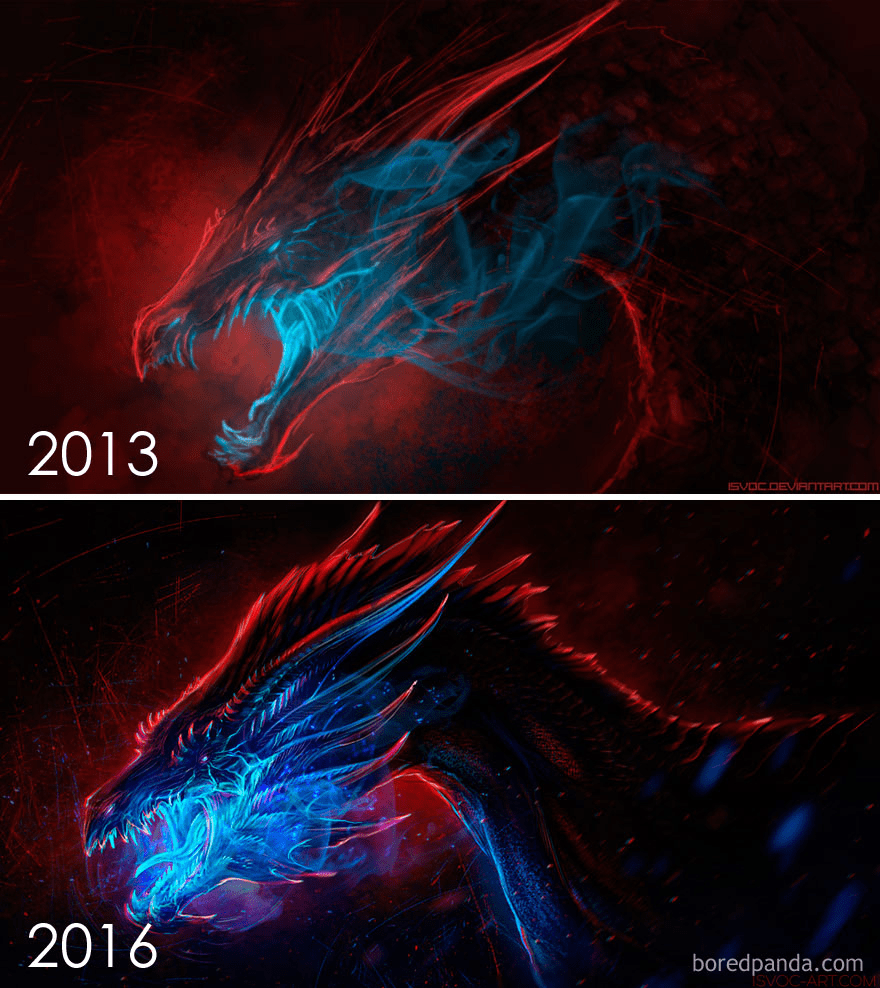
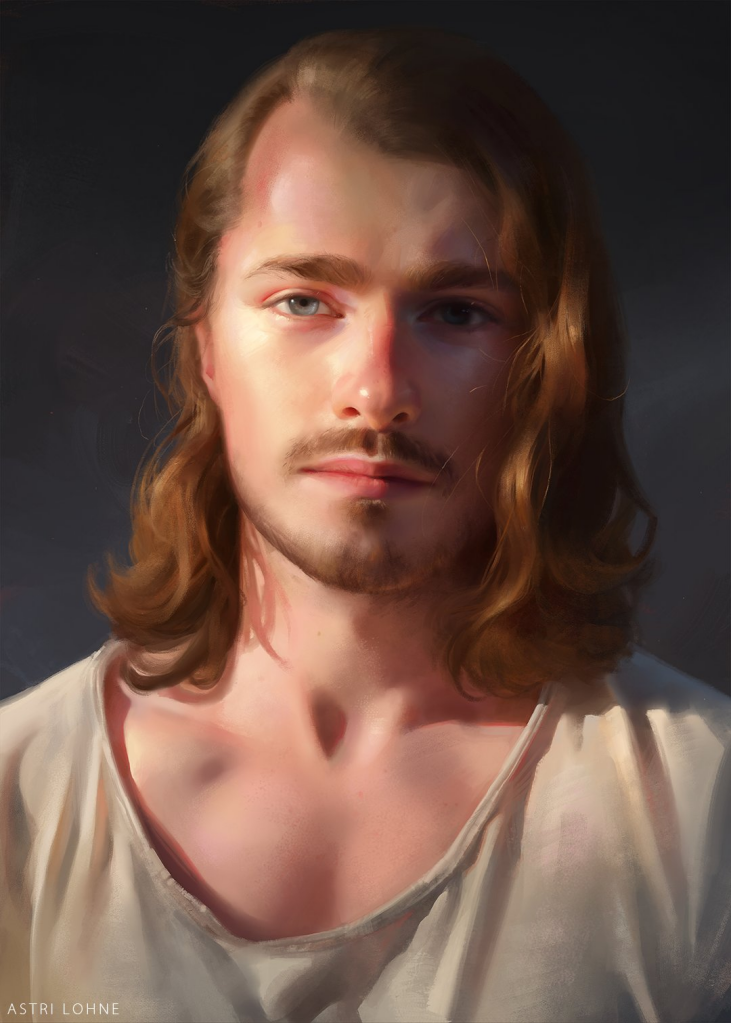
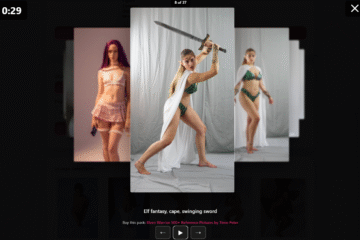


2 Comments
Future Tech · 17 September, 2025 at 19:16
You really make it seem really easy along with your presentation however I in finding this topic to
be actually something that I feel I would by no means understand.
It kind of feels too complicated and extremely broad for me.
I’m looking ahead on your subsequent submit, I’ll attempt to
get the hold of it!
전자담배 액상 · 4 November, 2025 at 08:42
I like the valuable info you provide in your articles.
I will bookmark your weblog and check again here regularly.
I am quite sure I will learn many new stuff right here!
Good luck for the next!